Cyrus The Virus
Game Rules
Lines - Displays the number of lines in the game. The number of lines is fixed and cannot be changed.
Coin Value - Change your bet size by changing your coin value. To transform any bet or win in coins
to your home currency, multiply the coin amount by your coin value.
Cash Bet - The bet size is 1 coin per payline.
Max Bet - Sets the coin value to the largest available. Press the Max Bet-button again to go back to the coin value you had before.
Spin Button - Start the game. When the reels are spinning, the spin button transforms into the Stop Button. Press the Stop Button to stop the reels immediately.
Autoplay - You can make the game play without pressing the spin button every time. Choose the number of rounds to auto play by pressing the Autoplay button. You can choose additional conditions for when to stop autoplay in the Game Settings. To stop autoplay manually, press the Autoplay button.
Win - Displays the win for the current or last win payout step.
Balance - Display your account balance. If cash view is chosen, field displays your balance in your home currency. If coin view is chosen, field displays your available coins based on the current coin value. Should you change the coin value, the balance field will update with your new amount of available coins.
Cash/Coin view - You can choose to view Bet size and Balance in either Cash or Coins. If you choose cash, the game will transform all values in coins to cash by multiplying the coin amount with your coin value. You can switch between Cash and Coin view by pressing the Bet field or Balance field.
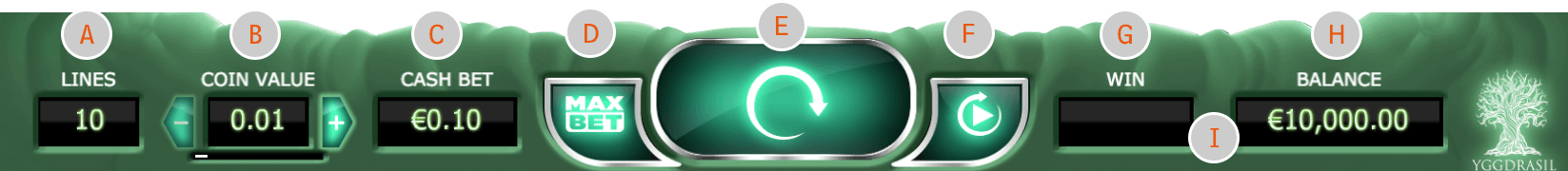
Choosing the Bet
If allowed by the operator, players may choose a different coin value in the coin selector. Coin value can e.g. vary from €0.01 to €4 or corresponding amounts in other currencies. The cost of each spin is always 10 coins (1 coin per payline).

Selecting Paylines
In Cyrus Video Slot the player must always play all 10 Pay lines.

Playing
To spin the reels the player presses the Spin button.
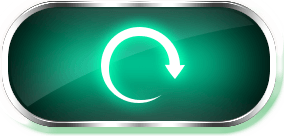
Options Panel
Cyrus the Virus Video Slot comes with a control panel where the player can turn sound on and off, show the Paytable, Game Rules, and open the Settings dialog

| The Paytable can be displayed. To return to the game press the paytable button again. |  |
| The Settings dialog can be opened. |  |
| Open the history log of previous game sessions. |  |
| The Game Rules can be displayed prior to start of game. |  |
| The Sound can be turned on and off at all times. |  |
| Open the games in Fullscreen mode. |  |
Fecha de la última modificación: 05/05/2017