The Curious Cabinet
- The Curious Cabinet is a 5-reel, 4-row video slot with wilds, expanding scatters and drawers packed full of exciting features - from Free Spins to win multipliers.
- You play a fixed 40 lines per spin (1 coin per line), and the total bet value is shown on the bet button before each spin.
- To change the bet value, open the bet panel and select to raise or lower the value in increments using the up and down arrows respectively.
- MAX BET will assign the next spin and any spins that follow it the maximum allowable bet value.
- COINS/CASH toggles balance display and payout values between CASH and COINS. The value of the coin is: Bet value/number of lines. Please note that bet value is always displayed in CASH.
- The spin button plays the game at the current bet value. As an alternative, you can press the spacebar if this shortcut has been enabled in settings.
- Winning combinations are evaluated and payouts are made according to the PAYTABLE.
- A coin line win is equal to the value shown on the PAYTABLE.
- Only the highest winning combination on an active bet line, from left to right, is paid.
- Special expanding scatters - multiple of which can appear at once - can award up to 40000 Coins.
- Wild symbols may appear anywhere on the reels.
- Silver Drawers can appear on reels 2 and 4 only, and reveal special prizes when opened.
- Where a Silver Drawer awards a Respin, a Sticky Wild symbol will take the drawer's place for the duration of the immediate Respin.
- When 2 Silver Drawers appear on-screen at the end of a single spin, 8 Free Spins are awarded, and the Free Spins feature immediately begins.
- During Free Spins, wilds behave differently. In addition to normal wilds, extra wilds may appear on the bottom positions of any reel, and can expand to cover the entire reel.
- Game History is not available when PLAYING FOR FUN.
- Open the AUTOPLAY menu, by holding the spin button. Here, you can adjust the number of rounds that AUTOPLAY will run for. Click the PLAY button to then begin AUTOPLAY, and press the STOP button to end AUTOPLAY at any time during these rounds. Adjustments to the STOP criteria can also be made in the AUTOPLAY settings menu.
- The game is subject to a payout limit of the stake multiplied by 4000 per game round. If the payout exceeds this amount for any reason then the payout will be capped at the limit.
WILD SYMBOL - During regular game
- A Wild rose symbol can appear on any position on any reel.
- More than one Wild can appear on the reels at the same time.
- Wild symbols complete winlines and substitute for all symbols except for Dolls, Monsters and Drawers.
- Wilds count as whichever symbol would award the highest prize on any given winline.
WILD REEL SYMBOL - during Free Spins
- When a special Wild (a plant symbol) appears on the bottom position of any reel, it will expand to cover the entire reel. This behaviour is unique to the Free Spins game.
- Up to three Wild symbols can appear on the reels at the same time.
- Wild symbols complete winlines and substitute for all symbols except for Dolls, Monsters and Drawers.
- Wilds count as whichever symbol would award the highest prize on any given winline.
Scatter
- Monster:
- A 1x2 Monster symbol can land on any position on any reels. When fully visible, the Monster will count as occupying 2 positions. When only partially visible, it will be considered to be occupying only 1 position.
- Winning Monsters have a chance to expand to occupy 2 positions in height and 2 in width, counting as 4 positions total for the purposes of calculating scatter wins.
- Multiple Monsters can appear and expand at the same time.
- Scatter prizes can be multiplied by multiplier cards found in Silver Drawers.
- The following table details scatter payout calculations. The first figure denotes the number of reel positions covered by Monsters; the second lists the coin amount paid out when that coverage total is achieved.
- 4 - 40
- 5 - 80
- 6 - 160
- 7 - 240
- 8 - 400
- 9 - 600
- 10 - 1600
- 11 - 2400
- 12 - 4800
- 13 - 7200
- 14 - 9600
- 15 - 12000
- 16 - 16000
- 17 - 24000
- 18 - 40000
- Doll:
- A 1x2 sinister Doll symbol can land on any position on any reel. When fully visible, the Doll will count as occupying 2 positions. When only partially visible, it will be considered to be occupying only 1 position.
- Winning Dolls can expand in height to become a 1x3 symbol, counting as 3 positions of coverage.
- Multiple Dolls can appear at the same time.
- Scatter prizes can be increased by multiplier cards found in Silver Drawers.
- The following table details scatter payout calculations. The first figure denotes the number of reel positions covered by Dolls; the second lists the coin amount paid out when that coverage total is achieved.
- 4 - 40
- 5 - 80
- 6 - 160
- 7 - 600
- 8 - 1200
- 9 - 2400
- 10 - 4000
- 11 - 6000
- 12 - 8000
- 13 - 12000
- 14 - 16000
- 15 - 24000
Silver Drawer - During regular game
- A single Silver drawer can appear on any position on reel 2 or reel 4 only, before opening to reveal an instant prize from the following list:
- Respin: A wild will remain where the drawer stood and all wilds will become sticky, when the reels respin the result will be a guaranteed win of at least 40 coins using a sticky wild. (To guarantee a win we will skip displaying any result that does not meet this criteria and jump straight to the qualifying spin)
- x2 Multiplier: This will apply to winlines and Scatter wins only, and the contents of any other Drawers will not be multiplied.
- Free Spins: Finding a Silver Drawer on reels 2 and 4 simulataneously awards 8 Free Spins.
- Silver coins: During the regular game Silver drawers can open to reveal one of the following Coin prizes: 40,80,160,400.
- Empty drawer: If only a pair of grasping hands emerges, the Drawer did not contain a prize.
Free Spin
- The Free Spins feature allocates 8 Free Spins when it begins.
- An additional row of drawers will be added to the bottom of the existing playing field in the following alternating pattern: Silver, Gold, Silver, Gold, Silver.
- At least one Drawer must award at least one prize every Free Spin, meaning a win is guaranteed.
- List of prizes:
- Silver Drawers may contain any of the following:
- x2 Multiplier: This will apply to winlines and Scatter wins only, and the contents of any other Drawers will not be multiplied.
- Silver coins: During Free Spins Silver drawers can reveal one of the following Coin prizes: 20,40,60,80.
- Empty drawer: Unlike the base game, empty drawers found in free spins will not open at all.
- Gold Drawers may contain any of the following:
- This will apply to winlines and Scatter wins only, and the contents of any other Drawers will not be multiplied.
- Gold coins: During Free Spins Gold drawers can reveal one of the following Coin prizes: 40,60,80,100,160,200,300,400,2000.
- Empty drawer: Unlike the base game, empty drawers found in free spins will not open at all.
- Expanding Wild. A Wild symbol may appear on the bottom position of any reel and expand to cover the entire reel. Up to three expanding wilds can appear at any one time.
Advanced Autoplay Options
- To set advanced autoplay options click the menu icon in the top left corner of the game and then select the AUTOPLAY symbol in the menu panel.
- Stop on any win. Stops Autoplay when you win a round.
- Stop on single win of X. Stops Autoplay when the amount you win exceeds or equals the amount specified.
- Stop if cash increases by X. Stops Autoplay if cash increases by the amount specified.
- Stop if cash decreases by X. Stops Autoplay if cash decreases by the amount specified.
- Stop when entering any feature. Stops Autoplay if any game feature is triggered, for instance Free Spins.
- Note: When changing Autoplay settings during a game round or live feature, all settings will take effect once the game round or feature is completed.
- Note: If you are disconnected while playing, all Autoplay settings will return to default when you reload the game.
- Note: Some autoplay options are mandatory in certain jurisdictions, and cannot be changed.
Game Setting Options
- To access game settings, click the menu icon in the top left corner.
- Sound page
- Sound effects. Toggles sound effects on or off.
- Background music. Toggles background music on or off.
- Setting page
- Left-handed spin. Swaps Bet and Spin button positions.
- Intro screen. Turns the intro screen on or off.
- Fast Play. Speeds up the reel animations and removes many effects.
- Autoplay Page
- Autoplay. See Advanced Autoplay Options listed above.
- Game History
- Game history list. Lists the results of all games played to date. Click on an individual row to see further details. NB: Game history is not available for games played in FUN mode.
- Bet settings page
- Display in coins. This setting toggles between coins and cash, which affects the way total balance and winnings are displayed. This setting does not affect bet value, which is always displayed in cash using the current currency.
- Home page.Click the Home button to return to the lobby.
Return to Player
- The theoretical return to player for this game is 96.00%.
Additional Information
- The following game features and settings may be subject to the terms and conditions set by the operator of the gaming site. For more information on the following, refer to the gaming website:
- The procedures used to manage unfinished game rounds.
- The time after which inactive game sessions automatically end.
- In the event of malfunction of the gaming hardware/software, all affected game bets and payouts are rendered void and all affected bets refunded.
- Last updated 27/09/2018.
Button Descriptions
- Help Button:
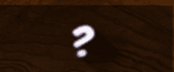
- Bet Control:

- Autoplay Button:

- Autoplay Start Button:

- Autoplay Stop Button:

- Spin Button:

- Stop Button:

Fecha de la última modificación: 18/10/2018