Beat the Beast Kraken's Lair
Game Rules
Note: The “Beat the Beast: Kraken's Lair” video slot is referred to as Kraken's Lair, The Game or Game.
1. Kraken's Lair is a video slot with 5 reels and 9 pay lines. The game features Expanding win and a Bonus Game with free spins and retriggers. The theoretical return to player is 96.12%.
2. A game round is started with the action button and plays the Game with the selected bet level.
3. No bets can be altered during a game round.
4. Auto play plays the Game automatically for the number of game rounds selected in the auto play page. This feature may not be available.
5. All game payout and win combinations are paid out according to the pay table.
6. Only the longest win per pay line is paid out, if in sequence from far left to right in combinations according to the pay table.
7. All pay line and scatter wins during a game round are added and presented at the end of the game round.
8. All wins are presented and paid out in the selected currency.
9. The Kraken Emblem symbol is a Scatter and a Wild symbol and substitutes for any other symbols in the Base Game and Bonus Game. The Kraken Emblem symbol can generate both scatter pay and pay line wins, according to pay table.
10. The Expanding Win feature only occurs when a pay line that forms a win includes a Kraken Emblem symbol. The expanding symbols will expand individually. The Kraken Emblem symbol never expands. Expansion only occurs once per symbol on each reel during a spin.
11. 3 or more Scatter symbols trigger the Bonus Game consisting of 10 free spins.
12. In the Bonus Game, a single Kraken Emblem symbol is randomly placed on any reel at the beginning of each free spin.
13. In the Bonus Game, 3 or more scatter symbols will trigger 10 extra free spins.
14. The Bonus Game is played with the same bet as the spin that triggered the Bonus Game.
15. In the event of game malfunction all affected bets and pays are rendered void.
16. The maximum total bet multiplier for one game round is 7777. If this limit is reached the game round will be terminated and no additional wins will be paid out.
Button |
Function |
 |
Click to start a game round. On desktop you may also press the space bar on your keyboard. This is the action button. |
 |
Display bet settings. |
 |
Display autoplay settings. |
 |
Display game rules. |
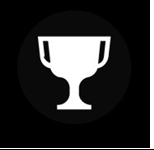 |
Display paytable. |
 |
Skip presentation. |
 |
Toggles the sound on and off. |
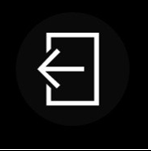 |
Exit game. |
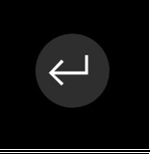 |
Exit current screen. |
 |
Display game round details (separate window). |
 |
Toggle vibration on/off. |
 |
Start feature (e.g Free Spins). |
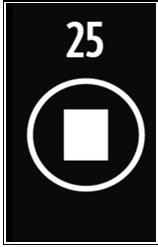 |
Stop auto play session. |
Last modification date: 12/13/2021