Palladium
GAME RULES

Objective:
Palladium is a five-reel, 30-line slot game with a 'Palladium Free Spins Game' feature, which awards free spins and free spins multipliers. The ‘Palladium Free Spins Game’ is awarded when 3 or more Scattered Palladium Logo symbols appear anywhere in view.
The Palladium Bar Wild symbol substitutes for all other symbols, except for the Scattered Palladium Logo.
Information:
The game rules are identical in both real-money and play-money modes.
The theoretical return to player of this game is 97.21%.
How to play:
- When you enter the game, a default total bet is set.
- SPIN: Click on Spin or Lever in the right side of the onscreen game to start spinning the reels. After the reels stop spinning, any winning combinations will be paid according to the paytable.
- Click STOP button to deactivate AUTOSPIN and the normal game is restored.
- Click the X button to close the AUTOSPIN dialog window.
- Please note: the AUTOSPIN option is not available in play-money mode.
- LINES: You can change the number of lines by clicking on the left and right arrows buttons between LINES field. Selected lines are highlighted and unselected lines are not highlighted.
- BET: You can change the bet per line by clicking the on the left and right arrows buttons between BET PER LINE field.
- Click on MAX BET to select the maximum possible bet and lines.
- “AUTO SPIN”: You can make use of this feature to choose amongst the various options for 'hands free' gameplay. Options available under this feature are:
- Number of spins: the game will automatically spin for the number of spins selected from the drop-down menu. You can choose any number of games and play until your balance is less than the total bet placed.
- Spin till Win equals or exceeds: the game will automatically spin until the win amount is equals or exceeds the amount entered.
- Spin till Loss not exceeds: the game will automatically spin until the loss amount not exceeds the amount entered.
- Spin till feature trigger: the game will automatically spin until the next feature is triggered.
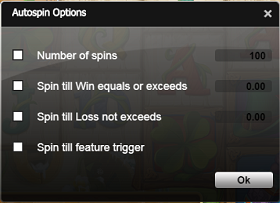
- Click STOP button to deactivate AUTOSPIN and the normal game is restored.
- Click the X button to close the AUTOSPIN dialog window.
- Please note: the AUTOSPIN option is not available in play-money mode.
- All winning symbols will be animated in addition to background animations.
- The total win amount is shown in the WIN window at the bottom right of the screen.
- Your remaining game balance is shown near the BALANCE meter at the bottom of the screen.
- Malfunctions void all pays and plays.
Browser Button Panel Commands

- Click on Game Rules to view the detailed rules of the game as web page.
- Click on Game Logs to view the logs of the games you've played.
- Click on Exit Game to leave the game and return to the lobby.
- Click on Responsible Gaming to open Responsible Gaming page.
- Click on Real\Play to switch to real- or play-money mode.
- Click on Star to add or remove game from your favourites.
- Click on the Deposit button to deposit money into your account
Rules:
- Click the ? button at the bottom of the screen to navigate to the game rules.
- Use scroll to navigate through all game help information.
Palladium Free Spins Game:

- The free spins feature is triggered when 3 or more Scattered Palladium Logo symbols appear anywhere in view.
- The player is presented with a new screen with 4 options.
- The options are: 30 free spins at 1 multiplier, 10 free spins at 3 multipliers, 6 free spins at 5 multipliers and 3 free spins at 10 multipliers.
- Player can click one of the four options which will award the selected option’s number of free spins and the free spins multiplier value.
- Once picked the game returns to the main screen and plays the free spins.
- All prizes during free spins are multiplied by the revealed free spins multiplier.
- The free spins feature cannot be re-triggered.
- Free spins are played at the same number of lines and bet per line of the triggering game.
- Free spin wins are added to payline and scatter wins.
Game rules:
- Play 1 to 30 lines.
- SPIN begins the game with the currently selected BET and LINES.
- BET MAX selects 30 lines and maximum bet per line.
- Payline wins are multiplied by the amount bet per line.
- Highest win amount is paid on each selected payline.
- Coinciding wins on different lit lines are all added to your total.
- Scatter wins are multiplied by total bet and added to payline wins.
- All wins occur on selected paylines, except for the Scattered Palladium Logo which pays anywhere in view.
- All symbols pay from left to right only, except for the Scattered Palladium Logo which pays anywhere in view.
- The Palladium Bar Wild symbol substitutes for all other symbols, except for the Scattered Palladium Logo.
- The Palladium Bar Wild symbol works only in conjunction with other symbols, except for the Scattered Palladium Logo.
- The Palladium Bar Wild symbol appears only on reels 1, 2, 3 and 4.
- Malfunctions void all pays and plays.
PAYTABLE:
- The PAYTABLE can be viewed by clicking on the “I” button.
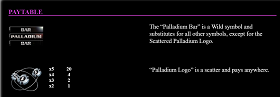
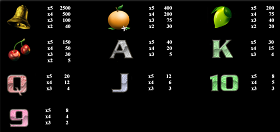
PAYLINES:
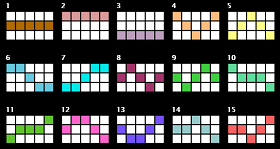
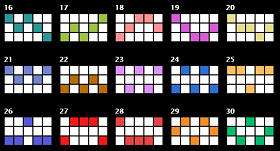
Adding funds to your account
To add funds into your account, click on ‘DEPOSIT’ in the 'Cashier' menu, then select the desired deposit option (play anywhere clients) or click on 'DEPOSIT' in the 'Cashier' option on left panel in main lobby, then select the desired deposit option (download clients). You can also add funds to your account by clicking on 'REBUY' on the game screen and then clicking on 'Deposit now'. The time taken to transfer funds and the fees charged will vary depending on which deposit option you choose.
What do I do if I reach my betting limits?
If your game balance drops below the minimum bet, a buy-in window will be automatically presented. To add funds to your account, click on the “DEPOSIT” option in the “Cashier” menu in the main lobby (play anywhere clients) or click on “DEPOSIT” in the “Cashier” option on left panel in main lobby, then select the desired deposit option (Download clients), or click the “Deposit now” button in the “Buy-in” window of any game.
I could not complete the game. What should I do?
If you are disconnected in the middle of the base game, the software will automatically complete the game for you. You will be able to find out the result by clicking on the “Game logs” button once you have logged back in.
If you are disconnected after triggering or in the middle of the bonus or feature, on reconnection, the software will automatically start the disconnected bonus or feature, if not already started, or resume from where it was disconnected.
If you are still having problems, please contact our 24/7 Customer Service team.
The maximum win from a single game is £250,000
Last modification date: 7/1/2020