Galacticos
Game Objective:
Galacticos is a 5-reel, 3-row slot game featuring the Galactic Wild with re-spins, and win both ways. You win based on the combination of symbols displayed on the selected winning payline(s). The ‘PAYTABLE’ shown below is indicative only. The dynamic Paytable in the game will always show the respective symbol payout amounts for the currently selected bet on 10 fixed paylines.





Game Information:
- Game is played with 10 fixed number of lines.
- When you enter the game a default total bet is set.
- The total BET is Number of Fixed lines multiplied by the bet per line.
- Bet per Line can be changed by tapping on hamburger menu
 and changing the Bet per Line meter.
and changing the Bet per Line meter. - SPIN can be triggered by tapping on the Spin button with the current selected BET.
- Payouts are displayed on the PAYTABLE.
- Paytable will always show the respective symbol payout amounts for the currently selected bet on 10 fixed paylines.
- Coinciding wins on different bet lines are all added to your total.
- All winning combinations on an active bet line from either leftmost to right and/or rightmost to left are paid.
- Line Pays are from both left and right except for 5 of a kind (With or without wild substitution), which is paid only once.
- Whenever there is a win, the total BALANCE will update, and the amount won in the spin is shown in the WIN field on the game window.
How To Play:
- Spin: The SPIN button
 is at the bottom of the game screen in portrait mode and at the right side of the game screen in landscape mode.
is at the bottom of the game screen in portrait mode and at the right side of the game screen in landscape mode. - Setting 'BETS': When you enter the game, a default bet is set. You can alter the bet per line by tapping on
 and changing the Bet per Line meter as shown below:
and changing the Bet per Line meter as shown below:
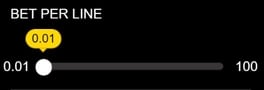
- MAX BET: Tap on MAX BET
 to select the maximum possible bet. If your balance is not sufficient, this option will be disabled.
to select the maximum possible bet. If your balance is not sufficient, this option will be disabled. - AUTO SPIN: You can make use of this feature to select various options for 'hands free' game play.
- To make use of the ‘AUTO SPIN’ feature, tap on the
 button. When the Auto spin window opens, check the boxes next to the option(s) you'd like to play with. Tap on ‘OK’ to activate the selected options and start the spins.
button. When the Auto spin window opens, check the boxes next to the option(s) you'd like to play with. Tap on ‘OK’ to activate the selected options and start the spins. - The available options under this feature are:
- Number of spins: The game will spin for the number of rotations selected from the slider menu. You can choose maximum of 1000 spins and play until your balance is more than the total bet placed.
- Spin till Win equals or exceeds: The game will spin until the win amount is equal to or exceeds the amount entered in the numeric text box.
- Spin till Loss not exceeds: The game will automatically spin until the loss limit is reached. Loss will be calculated with (Loss = Total bets - Total wins)
- Total bets=accumulated total bets
- Total wins=accumulated total wins
- (((Total bets- Total wins) + current game bet) <= Loss limit target) then next auto spin will be allowed.
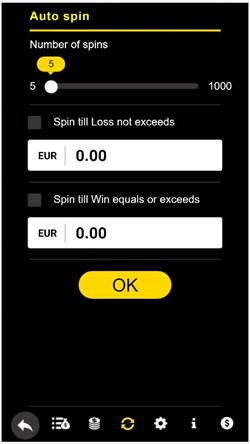
- When playing with multiple options and conditions selected, the condition that is satisfied first will take precedence over the others, and the remaining selected conditions will be disabled. You can then choose to either select the same set of options again or opt for new option(s) and proceed with the game.
- Tap on the STOP SPIN button
 to deactivate AUTO SPIN and the normal game will be restored.
to deactivate AUTO SPIN and the normal game will be restored. - Tap on Menu Icon
 to view the option like Paytable, Bet Settings, Auto spin, Settings button, i button and Cashier.
to view the option like Paytable, Bet Settings, Auto spin, Settings button, i button and Cashier. - Tap on the ‘Lobby’
 option to navigate back to lobby screen.
option to navigate back to lobby screen. - Tap on the 'PAYTABLE'
 option to view Paytable screen. The prizes displayed in the Paytable are per unit bet, and this game has dynamic Paytable and payouts shown in the Paytable are multiplied with the bet.
option to view Paytable screen. The prizes displayed in the Paytable are per unit bet, and this game has dynamic Paytable and payouts shown in the Paytable are multiplied with the bet. - Tap on the
 button to go back to the game play.
button to go back to the game play. - Tap on the ‘Sound’
 icon to play the game music and vice versa.
icon to play the game music and vice versa. - Tap on the ‘Cashier’
 option to navigate to deposit screen.
option to navigate to deposit screen. - Tap anywhere on the screen to come out from the options.
- Repeat bet/change bet: The default bet for the next spin will be the same as the amount you wagered on the previous spin. Just tap on 'SPIN' to place the same bet again.
- The total win amount is shown in the WIN meter
 .
. - CREDITS: Your remaining game balance, after you have placed the desired bet, is shown in ‘BALANCE’ meter
 i.e. the current game balance minus the total bet placed.
i.e. the current game balance minus the total bet placed. - Tap on ‘Quick Spin’
 icon to reduce the time of the spin.
icon to reduce the time of the spin.
Game Rules:
- The Galactic Wild symbols can only appear on reels 2, 3 and 4.
- You can play 10 fixed bet lines at different bet values.
- The spin button plays the game with current bet value.
- MAX BET plays the game with maximum bet value.
- Winning combinations and payouts are made according to the PAYTABLE.
- Paytable will always show the win amount for the currently selected bet on 10 fixed paylines.
- Galactic Wild symbols substitute for all symbols.
- All winning combinations on an active bet line from either leftmost to right and/or rightmost to left are paid.
- Line Pays are from both left and right except for 5 of a kind (With or without wild substitution), which is paid only once.
- Simultaneous wins on different bet lines are added.
Galactic Wild Re-spin Feature:
- The Galactic Wild symbols can only appear on reels 2, 3 and 4.
- One or more Galactic Wilds appearing anywhere on reels 2, 3, or 4 activates the Galactic Wild feature.
- During the Galactic Wild feature, the Galactic Wilds expand to cover the entire reel and remain in place while the other reels re-spin.
- If a new Galactic Wild appears during a re-spin, it expands and holds in place together with any previously expanded Galactic Wilds for another re-spin.
- The Galactic Wild feature ends when no new Galactic Wilds appear during a re-spin.
- The maximum number of re-spins allowed is 3.
- Up to 2 additional Galactic Wild symbols can appear after a Galactic Wild activates a re-spin, triggering 1 additional re-spin for each appearing Galactic Wild symbol, indicating that the maximum number of re-spins allowed is 3.
- Re-spins are played with bet of the triggering spins.
Return to the player:
The theoretical return to player of this game is 95.16%.
Game History:
Gameplay history can be accessed by logging into your account on the desktop website and choosing menu “Game Logs” inside any game.
FAQ’s:
1. I could not complete the game. What should I do?
- If you get disconnected in the middle of the base game, the software will automatically complete play for you. You will be able to find out the result by tapping on the 'Game logs' button once you have logged back in.
- If you are disconnected after triggering or in the middle of the re-spins, on reconnection, the software will automatically start the disconnected re-spins, if not already started, or resume from where it was disconnected.
2. Malfunction voids all pays and plays.
3. If you are still having problems, please contact our 24/7 Customer Care team.
The maximum win from a single game is £250,000
Last modification date: 6/4/2020
