Gonzo's Gold
- Gonzo’s Gold™ is a 5-reel, 5-row video slot featuring the Cluster Pays™ mechanic and Free Spins with the Expanding Symbol feature.
- The game is played with clusters of symbols and different bet values.
- BET is the amount of cash to bet.
- The bet value is set by clicking the Bet Settings button and selecting the bet.
- BALANCE displays the amount of cash available to bet.
- Winning combinations and payouts are made according to the Paytable.
- Symbol payout values shown in the Paytable are dynamic and change in accordance with the selected bet value.
- 3 or more high win symbols or 4 or more low win symbols appearing in a cluster award a win according to the Paytable.
- A symbol is part of a cluster if it is horizontally or vertically adjacent to the same symbol.
- Multiple clusters of the same symbol that are not adjacent to each other pay as separate clusters, except for clusters of Expanding Symbols evaluated during the additional cluster win evaluation in Free Spins.
- Only the highest win per cluster is paid.
- Simultaneous wins from multiple clusters are added.
- All wins pay for clusters only, except for bonus wins in Free Spins.
Scatter Symbols
- Scatter symbols can appear anywhere on the reels in the main game and in Free Spins and substitute for all symbols. Scatter symbols substituting for Expanding Symbols are excluded from the additional cluster win evaluation in Free Spins.
- Scatter symbol substitution pays the highest possible winning combination in a cluster according to the Paytable.
- Scatter symbols can participate in a winning combination only as a part of a cluster of other symbols.
Free Spins and the Expanding Symbol Feature
- 3 or more Scatter symbols appearing anywhere on the reels in the main game or in Free Spins award 10 Free Spins and a bonus win.
- Bonus win awarded depends on the number of Scatter symbols appearing on the reels according to the following table:
- At the start of Free Spins, you randomly choose one of the symbols to be the Expanding Symbol.
- In Free Spins, two or more horizontally or vertically adjacent Expanding Symbols appearing on the reels expand to cover the entire row or reel respectively. Scatter symbols substituting for Expanding Symbols do not expand and do not cause adjacent Expanding Symbols to expand. Expanding Symbols expand after the initial wins are evaluated.
- After the initial wins are evaluated and any Expanding Symbols expand, an additional cluster win is awarded for the cluster of Expanding Symbols. When this cluster win is evaluated, all Expanding Symbols are considered to be adjacent, regardless of their position on the reels.
- Expanding Symbols that become adjacent as a result of the Expanding Symbols expansion do not expand.
- Free Spins end when there are no more Free Spins left.
- Free Spins are played at the same bet as the round that activated Free Spins.
- At the end of Free Spins, the total win from Free Spins is added to any wins from the round that activated Free Spins.
- At the end of Free Spins, the game returns to the main game.
| Scatter Symbols | Bonus Win |
|---|---|
| 3 | 2 times the bet |
| 4 | 20 times the bet |
| 5 | 200 times the bet |
Game Functions
- The table below lists the different buttons found in the game and describes their functions.
| Main Game | |
|---|---|
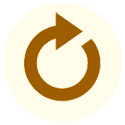 |
Spin ButtonClick to start a game round at the current bet value. |
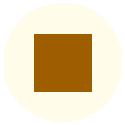 |
Stop ButtonClick to skip game round animations where possible. |
 |
Quick SpinClick to turn quick spin on or off. |
 |
AutoplayClick to choose the number of Autoplay rounds and advanced Autoplay settings. |
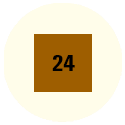 |
Stop AutoplayIf Autoplay rounds have been chosen, the remaining number of rounds is displayed on the counter. Click the counter to stop Autoplay. When the Spin button is visible, the counter is displayed on the Spin button. |
 |
Bet SettingsClick to set the bet value. |
 |
SoundClick to mute the game sound or use the slider to adjust the sound volume. |
 |
PaytableClick to view winning combinations and payouts. |
 |
MenuClick to access the game settings and game information. |
| Game Settings and Game Information | |
|---|---|
 |
Game SettingsClick to view the game settings menu.
|
 |
Game RulesClick to view the game rules. |
 |
Game HistoryClick to view your latest game history. The game history is available only when playing for money. Note: The game history might be displayed with a delay. |
 |
Advanced Autoplay SettingsTo set advanced Autoplay settings, click on the Autoplay button and choose the number of Autoplay rounds. Then click Advanced Settings to choose one or more stop conditions. To start the Autoplay rounds, click on the Spin button. The text on the button is displayed in the current game language.
Click Reset to clear all chosen Autoplay stop conditions. Note: If you are disconnected while playing, all Autoplay settings will return to default when you reload the game. Note: Some Autoplay settings are mandatory for some jurisdictions. |
 |
CloseClick to go back to the main game. |
Additional Information
- The following game features and settings may be subject to the terms and conditions of the Casino Operator’s website. For more information, refer to the Casino Operator’s website:
- The procedures used to manage unfinished game rounds.
- The time after which inactive game sessions automatically end.
- In the event of malfunction of the gaming hardware/software, all affected game bets are rendered void and all affected bets are refunded.
Return to Player
- The theoretical return to player for this game is 95.07%.
- Min/Max:0.10/20.00
Game rules generated:
Last modification date: 10/14/2021