Firedrake II Quest For Honour

Objective:
Firedrake II Quest For Honour is a 5 reel slot game with 3 JACKPOTS. A dragon EYE symbol is the scatter that triggers the free game feature with multipliers. An EGG symbol is stacked on each reel and is the wild substitute.
Information:
- The game rules and payouts are identical in both the real money and play money versions.
- The theoretical return to player of this game is 95.01%.
How to play:
- This game is played with 99 lines.
- When you enter the game a default bet per line is set.
- You can change the bet per line by clicking the ◄ or ► buttons either side of BET PER LINE.
- As the bet is changed the REQUIRED POINTS for winning the FIRESTORM JACKPOT change. Higher bets require fewer points to win the jackpot (see FIRESTORM JACKPOT rules for more details)
- The TOTAL BET is 99 multiplied by the bet per win.
- Click on MAX BET to select the maximum possible bet. If your game balance is not sufficient, this option will be disabled.
- The SPIN button. in the lower right corner with circular arrows, starts the game.
- Select AUTO SPIN for hands free play. The available options are:
- X100: 100 games will be automatically played.
- X50: 50 games will be automatically played.
- X20: 20 games will be automatically played.
- X10: 10 games will be automatically played.
- X5: 5 games will be automatically played.
- Click STOP SPIN to deactivate AUTOSPIN and the normal game is restored.
- Please note: The AUTOSPIN option is not available in play money mode.
- Select turbo for shorter reel spins and animation.
- All winning symbols will be animated.
- The total win amount will appear at the bottom of the screen.
- Your remaining game balance is shown near the BALANCE meter at the bottom left of the screen.
- Malfunctions Voids all Pays and Plays.
Browser Button Panel Commands
(These options are not available in full screen mode.)
- Click on Rebuy to buy more credits into the game from your account.
- Click on Game Rules to view the detailed rules of the game as web page.
- Click on Game Logs to view the logs of the games you've played.
- Click on Exit Game to leave the game and return to the lobby.
- Click on Quick Deposit button to deposit money into your account.
RULES
- Click on the ? button to navigate to Game Rules.
- Different rules pages can be accessed with the ◄ and ►buttons.
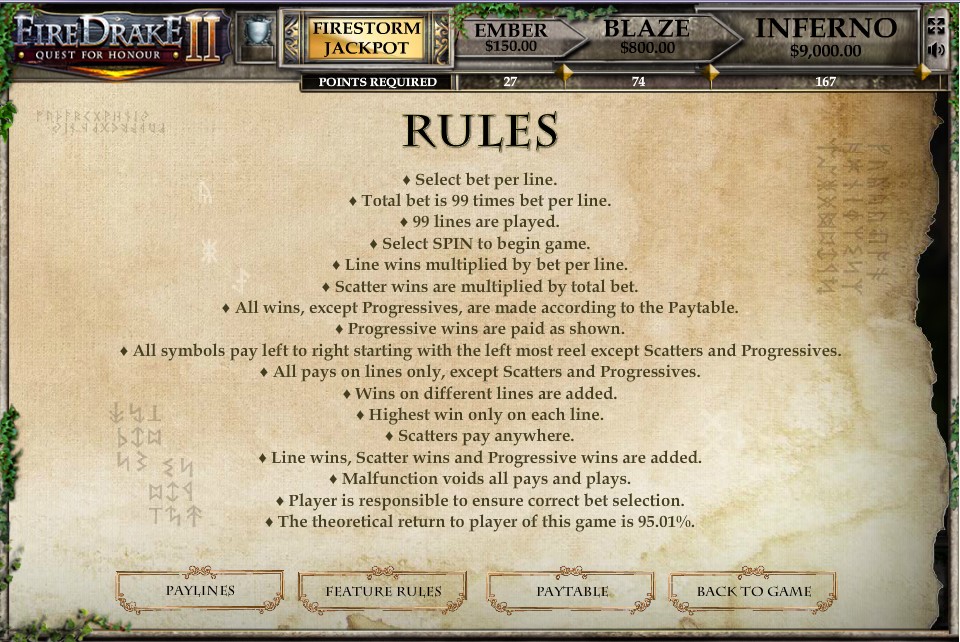
- You can go back to the game by clicking on the BACK TO GAME button.
Features:
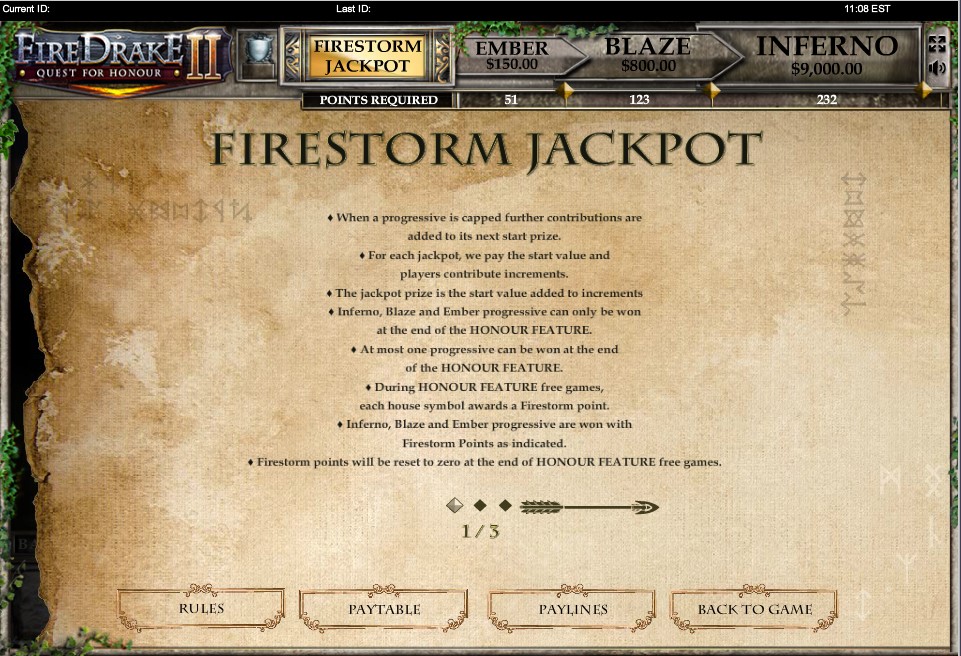
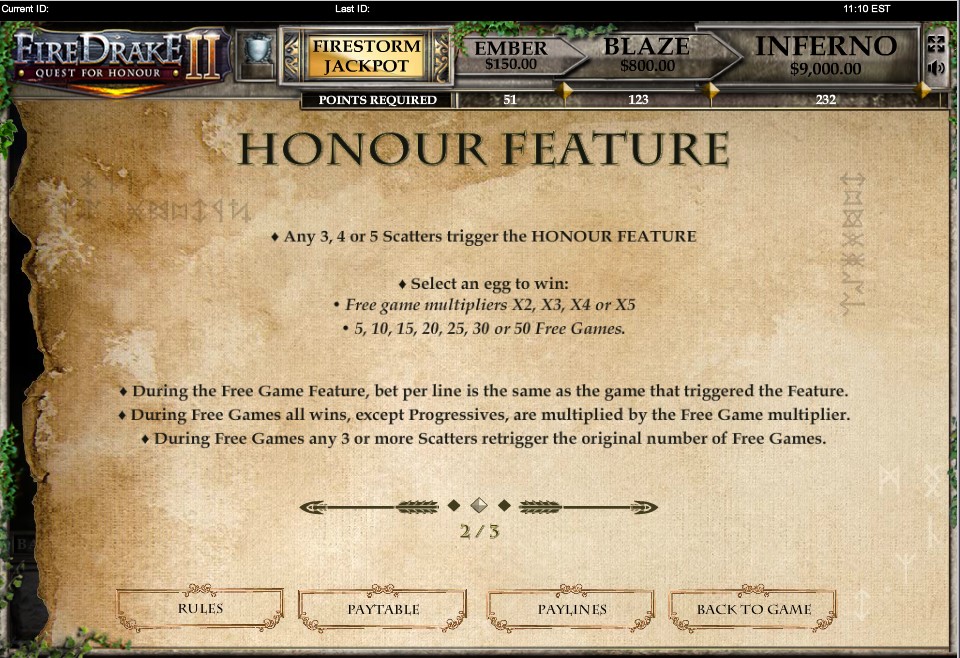

PayTable:
- The PAYTABLE can be viewed by clicking on the help button (?) and using the PAYTABLE button in the rules pages.

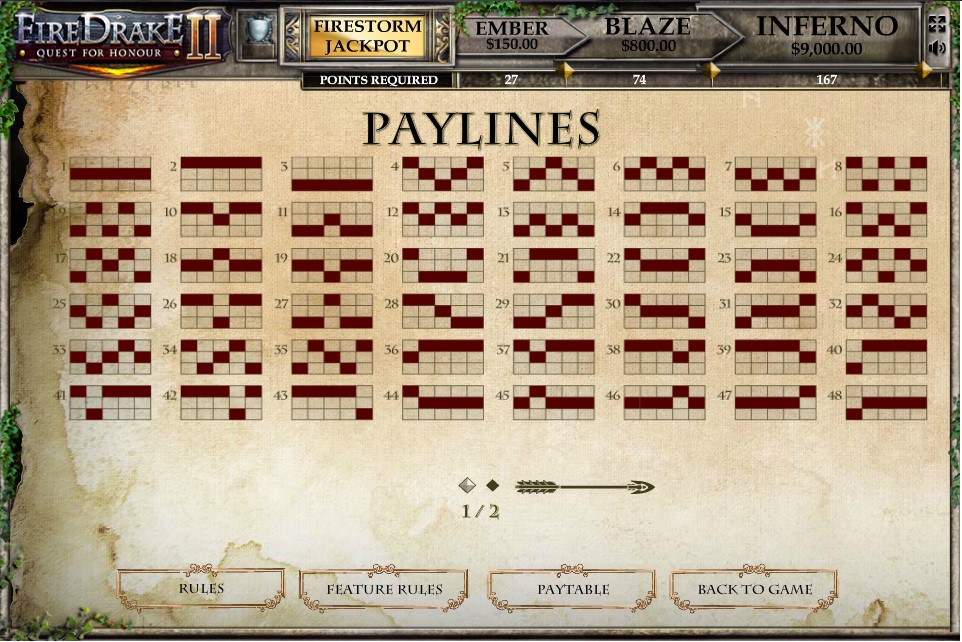
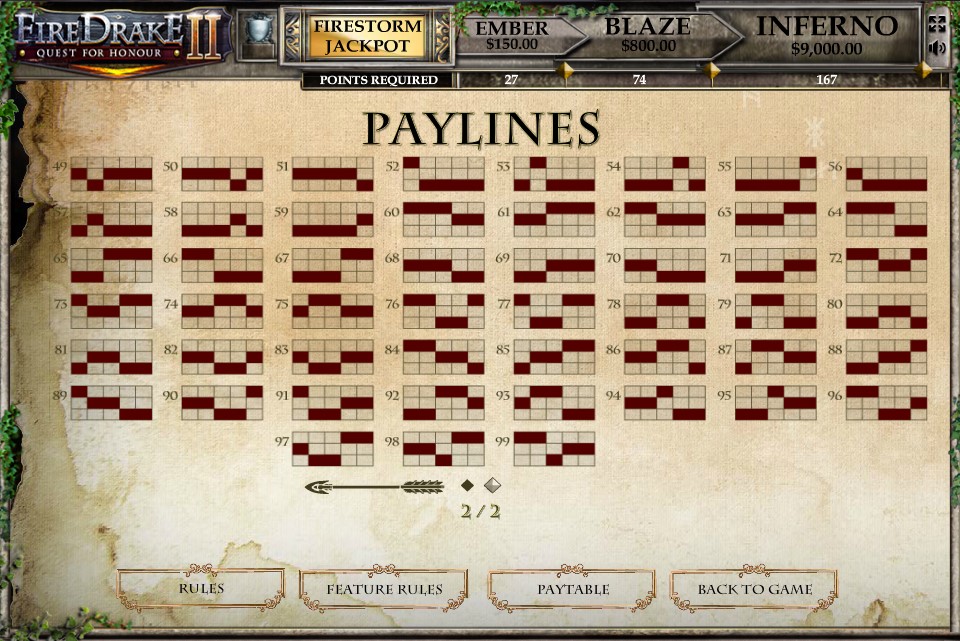
Adding Funds to your Account
To add funds to your Account, click on ‘DEPOSIT’ in the 'Cashier' menu, then select the desired deposit option (Play Anywhere clients) or click on 'DEPOSIT' in the 'Cashier' option on left panel in Main Lobby, then select the desired deposit option (Download clients). The time taken to transfer funds and the fees charged will vary depending on which deposit option you choose.
What do I do if I reach my betting limits?
If your game balance drops below the minimum bet, you can add funds in your account. To add funds to your Account, click on the 'DEPOSIT' option in the 'Cashier' menu in the Main Lobby (Play Anywhere clients) or click on 'DEPOSIT' in the 'Cashier' option on left panel in Main Lobby, then select the desired deposit option (Download clients).
I could not complete the game. What should I do?
If you are disconnected in the middle of the base game or jackpot game, the software will automatically complete the game for you. You will be able to find out the result by clicking on the 'Game Logs' button once you have logged back in.
If you are disconnected after triggering or in the middle of the bonus or feature, on reconnection the software will automatically start the disconnected bonus or feature, if not already started, or resume from where it was disconnected.
If you are still having problems, please contact our 24/7 Customer Care team.
Last modification date: 9/19/2017